ICAPS 2021 Tutorial
Note
We will be adding more content to this page between now and the tutorial start. We welcome any and all questions to be asked via the Gitter public chatroom for the dcss-ai-wrapper project here: https://gitter.im/dcss-ai-wrapper/community
Updates:
[July 30th at 23:00 UTC-4] First version of these instructions are posted online.
[Aug 2nd at 07:20 UTC-4] We are working on providing a modified tutorial instead of cancelling.
[Aug 2nd at 08:30 UTC-4] We have updated the schedule with a modified list of excercises and timeline.
[Aug 2nd at 19:30 UTC-4] Updated Quickstart instructions for added clarity.
Introduction
dcss-ai-wrapper aims to enable the Dungeon Crawl Stone Soup (DCSS) video game to be used as a new benchmark for AI research. While more traditional planning benchmarks exist (i.e. IPC domains) and more traditional RL benchmarks exist (i.e. open-ai gym), it is often difficult to compare an RL agent on IPC domains or a planner on RL domains. DCSS is a complex domain that has built-in support for both automated planning and RL, as well as other properties that make it worthwhile to study.
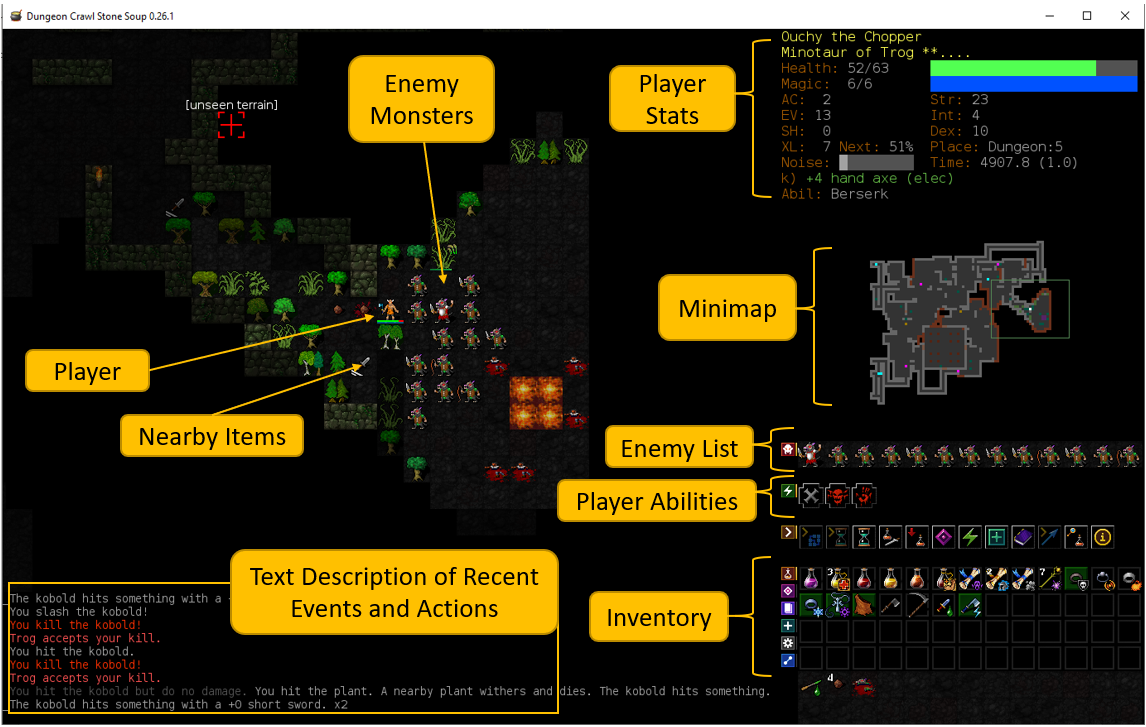
Annotated Screenshot of Dungeon Crawl Stone Soup’s Interface
Dungeon Crawl Stone Soup (Github) is a single-player, free, and open-source rogue-like turn-based video game that consists of a procedurally generated 2-dimensional grid world. To win the game, a player must navigate their character through a series of levels to collect `The Orb of Zot’ and then return to the starting location. Along the way, the player encounters a wide variety of monsters and items. Players equip and use items to make themselves stronger or consume them to aid in difficult situations. The DCSS environment is dynamic, stochastic, partially observable, and complex with the number of instantiated actions the player may take reaching into the hundreds.
dcss-ai-wrapper is the first AI-friendly API designed to enable planning-based agents to play Dungeon Crawl Stone Soup. In this tutorial we will guide participants through multiple live-coding exercises, providing them with the hands-on experience needed to apply their own custom planning algorithms and techniques to control an agent in DCSS for AI research.
Schedule
The main objective of this tutorial is to provide a hands-on tutorial of the software. By the end of the tutorial, the attendees will be able to install the game / API wrapper, understand various API functionalities, be able to run sample Automated Planning agents, and understand the experimental metrics that can be used. We plan for a 3 hour tutorial.
Date: August 3rd, 2021
Time (UTC-4, aka EST): 7:00 to 10:00
Time (UTC+8): 19:00 to 23:00
Location: The tutorial will be held virtually through gather.towns. Please see ICAPS information to access gather.towns.
After the tutorial ends, you are more than welcome to continue the conversation and ask questions in the gitter chatroom for this project: https://gitter.im/dcss-ai-wrapper/community
Time |
Description |
|---|---|
-1hr to Start |
Open session to help attendee’s with any installation issues |
Start - 45min |
Introductory Lecture to the DCSS Game and the API + Live Demo |
45 min to End |
Excercises (organizers will be available to help guide participants through these excercises):
|
Preparing for the Tutorial
Please perform the following steps to get your system ready for the live tutorial session. This includes installing dcss-ai-wrapper and the FastDownward planner on your system.
(optional, fun) Try playing Dungeon Crawl Stone Soup yourself to get a feel for the game. See how far in the dungeon you can go!
Software prequisites:
Next install dcss-ai-wrapper by following these instructions here: Quickstart
Finally install FastDownward by following their instructions here: http://www.fast-downward.org/ObtainingAndRunningFastDownward
Rename the fastdownward folder to be ‘FastDownward’ and make sure it’s in the top level dcss-ai-wrapper directory, like:
dcss-ai-wrapper/FastDownward/You will need to be able to call fast-downward.py from the command line (on Windows via powershell, or in Unix based systems on the command line) so the best instructions to follow are the ones where you compile it. We have not tested using FastDownward from the Vagrant or Docker installation images.
If you have trouble installing FastDownward, you can still follow along with the tutorial up to a certain point, and run agents that don’t use FastDownward.
The ultimate test to see if everything is installed and working correctly is to run the fastdownwardplanningagent.py agent in src/dcss/agent/fastdownwardplanningagent.py like:
cd dcss-ai-wrapper/ # make sure you're in the project root and the virtual env is active
python .\src\dcss\agent\fastdownwardplanningagent.py
Then go to the browser and if you can see the agent moving around then it means it’s working. It should be exploring new tiles and attacking monsters whenever it finds them (albeit sometimes poorly).